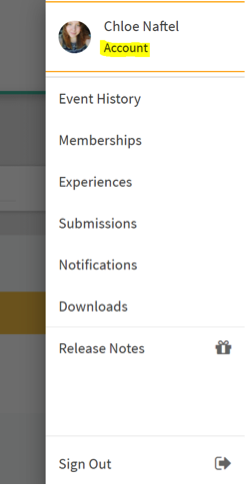We’ve launched a new platform for clubs to connect at Sheridan!
The new and improved Clubs Corner helps students easily connect with other members of the Sheridan community in a virtual environment, find opportunities to join a student-led club at Sheridan related to your interests or academic program, register your own club if you don't find one that interests you, find information on and join events that are run by student-led Clubs & Organizations and stay up to date on ways to get involved and expand your SheridanLife, even while studying virtually.
Here’s a look at the new platform and how to navigate it:
In case you missed anything in the video, here’s a step by step guide:
1. Go to sheridancollege.campuslabs.ca/engage. You will be brought to the public viewing page of our Clubs Corner website.
2. Click the “sign in” button on the top right of the page and sign in with your Sheridan campus username and password.
3. If this is your first time signing in to Clubs Corner, you will be brought to a screen to create a new user account. If you need to change anything in regards to your user account afterwards, you can click on your profile logo in the top right corner to adjust any user settings.
4. On the main home page when you log in you will notice quick links to clubs that you are a member of, any upcoming club events that are coming up within 30 days and the latest news articles from our SSU clubs and Clubs Department. You can also search for anything in the site quite quickly by utilizing the search bar at the top of the page.
5. At the top of the page, you will notice 5 tabs – Home, Events, Organizations, News and Forms.
6. The Events tab will lead you to all of the current events coming up for all clubs at all campuses.
7. If you click on an individual club event, you can bring up the full details as well as the opportunity to RSVP.
8. The Organizations tab will bring you to a full list of all clubs ratified with the SSU. You can filter the clubs by campus, interest, etc. on the left hand side of the page.
9. The News tab will bring you to a list of all news articles published by our various clubs along with some articles by the SSU/Clubs Department as well.
We look forward to seeing you around on Clubs Corner and joining in on all that our wonderful clubs offer!